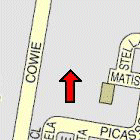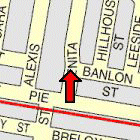
Log Book
The Log Book records entries in a html document automatically based on configurable settings, manual entries can also be made.
Configuration
Use the menu option File / Configuration / Log Book
Viewing
Use the menu option Map / Navigation / View Log Book
The log book is viewed in Internet Explorer.
Manual Entry
Use the menu option Map / Navigation / Log Book Entry
Entries
The following information is stored
Log book entries can be automatically made based on the following criteria.
A manual log book entry can also be made.
The logbook is written as a html document so can be viewed in any web browser.
Limitations
Map images cannot be added to the log book for PDA's using Windows CE less than version 3.
Example
Below are examples of log book entries.
File Created : Friday, June 17, 2005 9:04:42 AM
Time : Friday, June 17, 2005 9:04:42 AM
Position : 27 22'24.8"S 153 01'09.6"E DMS
Speed : 20.0 KPH
Heading : 0.0 True 350.0 Mag.
Notes
Connect to GPS
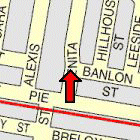
Time : Friday, June 17, 2005 9:14:38 AM
Position : 27 20'37.2"S 153 01'09.6"E DMS
Speed : 20.0 KPH
Heading : 0.0 True 350.0 Mag.
Notes
Time Interval Entry